When using ChatGPT, OpenAI may utilise the data you provide to enhance their models. You may prefer not to have your data used for these purposes for various reasons, so it’s recommended to opt out if you want to safeguard your information.
Opting out permanently
Follow these steps to opt out of having your data used to improve OpenAI’s models:
- Visit the OpenAI Data Opt-Out Request.
- Type in the email address associated with the account.
- Enter your Organisation ID.
- Type in your Organisation Name (found in your ChatGPT settings).
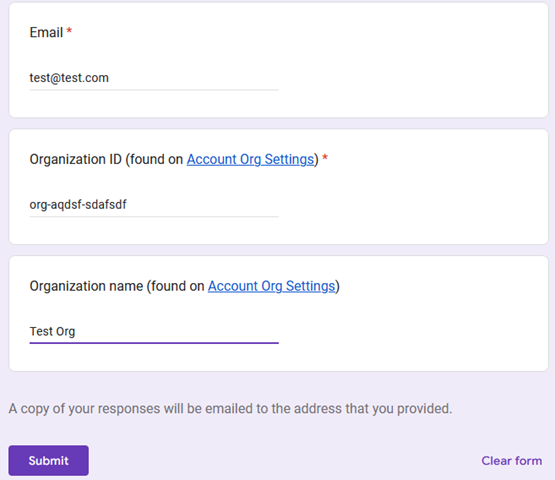
Please Note: This is a Google Form, so you may need to sign out of your Google account or access the form via a different browser.
Opting out temporarily
OpenAI has recently introduced the ability to turn off chat history in ChatGPT.
Conversations that are started when chat history is disabled won’t be used to train models, and won’t appear in the history sidebar.
These controls can be found in ChatGPT’s settings and can be changed at any time.
When chat history is disabled, we will retain new conversations for 30 days and review them only when needed to monitor for abuse, before permanently deleting.
Learn more about ChatGPT privacy in their FAQs and Privacy policy.